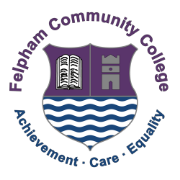Quick Links
Microsoft 365
All our students are given an Microsoft 365 account which will stay active during their time at school, this account will provide access to their school email, Microsoft Teams and the Microsoft Office applications.
All students are entitled to download Microsoft Office for their Windows PC, Mac or mobile devices up to five times:
|
|
Student Guide – Installing Microsoft Office for use at home
|
|
|
Student Guide – Accessing Microsoft 365 on PS4
|
|
|
Student Guide – Accessing Microsoft 365 on Xbox One and Series S/X
|
Microsoft Teams
All homework will be recorded using Microsoft Teams. When students visit their class teams, they will be able to access their homework tasks via the assignments tab and upload their completed work. They will also be able to access any subject resources such as teachers notes, lesson presentations or revisions guides.
Microsoft Teams can be accessed in three ways:
|
|
Using the Microsoft 365 website
|
|
|
Using the dedicated Microsoft Teams application for Windows or Mac OS
|
|
|
Using the Microsoft Teams app – iOS
|
|
|
Using the Microsoft Teams app – Android
|
Additional Microsoft Teams resources:
|
|
Student Guide – Using Microsoft Teams
|
|
|
Tutorial Video – Introducing Microsoft Teams
|
|
|
Tutorial Video – Finding Your Way Around a Team
|
|
|
Tutorial Video – Assignments and Submitting Completed Work
|