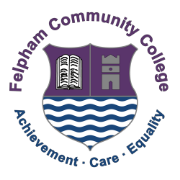Student Portal
Bromcom’s Student Portal is an online portal that enables students to access key information about their timetable, attendance, homework, trips, reports and behaviour (Praise and Consequence points) therefore it is vital that all students have access to this. It links in with the parent app My Child at School (MCAS.)
During the first few days at Felpham, your child will be taught how to access their Student Portal. They will also be taught how to access OneDrive and their school email.
Their user names are firstname.surname (see below for step by step instructions). They should be able to access the student portal here or by Googling “Bromcom Student portal” and it will come up with a sign-in that looks like this:

For first time log in or to reset a forgotten password:
- Click on the “forgotten login details”
- Click on “I need to reset my password”
- Enter school ID 13389 and your school email address. Click “send reset email”
- This will send an email to your school email account
- Follow the link and instructions to set up a password
- The new password needs to be at least 8 characters, with at least one capital letter, one number and one special character
- Go back to the Student Portal login page and enter the school ID 13389, your user name (which is your firstname.surname part of your school email address) and the password you have just made
If you have any issues in logging into the Student Portal, contact the Data team in school or via data@felpham.org.uk
|
|
For information on My Child at School click here
|